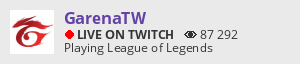Twitch guide: How to stream games
Want to become a Twitch streamer? Here’s our Twitch streaming guide!
It feels like everybody wants to stream games. Seeing the amount of money some people are earning makes it no surprise that the number of streamers are growing. That’s why Twitch Tools have decided gather a list of important tips to help Twitch users new to the world of streaming games.
- Get a Twitch forum signature https://www.twitchtools.com/twitch-signature. Drop it everywhere so folk know when you are streaming.
- If you want to start streaming but have a job, then you may not be able to stream very often. Keep in mind that you will have to take around 1-3 hours out of your day to stream.
- Gaining an audience on twitch will take a long time and is not easy.
- Make sure your PC is strong enough to stream https://help.twitch.tv/customer/portal/articles/792761-how-to-broadcast-pc-games.
- Make sure that your internet is actually strong enough to stream.
- Make sure you have the correct equipment e.g. microphone, headphones.
- A webcam may be useful as people enjoy streams where they know what you look like however you don’t have to show your face if you don’t feel comfortable doing it.
- Make sure you have software you can stream with like OBS (free) or XSplit.
- Try to start out with your stream resolution at 360p or higher and 30fps, viewers will leave if there is constant buffering.
- Remember to do audio checks before or at the beginning of every stream.
- Get a chatbot: A chatbot is a bot that monitors the chat and prevents people from posting links or anything else dangerous.
- Get a border for your stream to make it look nice.
- You need to have a unique name and logo.
- Unless you are comfortable with your real name being known, make sure everyone calls you by your stream name.
- Don’t give too many details on your location.
- Play games you enjoy. By playing the most popular games you can end up disappearing in the masses of other streamers who are doing the same, however playing niche/unknown games will make it difficult for people to see you.
- There are games on Twitch that you are not allowed to stream, check here for the list: https://help.twitch.tv/customer/portal/articles/1992676-list-of-prohibited-games.
- Make sure when you set the game's name it is correct. For example, RuneScape is correct and Runescape is not, Osu! Is correct and Osu is not.
- Make sure you have a stream schedule.
- Stream frequently. Nobody is going to wait around for the next stream if you take too long. Stream maybe a few days a week.
- Make sure if you cannot stream on time to tell everyone on social media. Do not make a habit of this though as more and more people will think your schedule is fake, resulting in them not showing up.
- Have a separate email for streaming that doesn't have your real name in it.
- Tell other people in your house (parents/roommates) that you are going to stream and you do not want to be disturbed while streaming.
- Don’t be afraid to tell viewers that you are new to streaming. Viewers respond to sincerity and will take genuine interest.
- Don't look at your viewer count while streaming. You should always act as if people are watching.
- Don’t complain about not having many viewers on stream. Viewers don’t want to hear that and will leave.
- Talk constantly. Viewers often tune in more for commentary than gameplay.
- If talking to yourself becomes too awkward then play games with your friends and turn on the voice comms. Just remember to interact with your viewers every now and then.
- If you want to have music playing on your stream then be careful that it isn’t copyrighted. You can find non-copyrighted music on sites such as NCS https://www.youtube.com/user/NoCopyrightSounds.
- A Lurker is a viewer who never speaks in the chat.
- Don’t call out lurkers because they will most likely leave. Most lurkers are there just to see how things are going and to relax.
- Be persistent. Not every stream will go as you plan and this may discourage you, but to become a successful channel you have to keep going.
- Do not Skype with your viewers unless you 100% trust them. Use Discord to talk with viewers instead.
- You can either keep trolls and have fun with them or kick them. Just remember that trolls can scare viewers away and attract more trolls.
- The best way to make a troll leave is by completely ignoring them in the chat.
- Don’t be afraid to use the ban hammer. If somebody is being annoying and obnoxious in the chat and viewers are unhappy with them, it’s best to ban them.
- Thank each person that donates and be sure to read out the message they leave.
- Host special events for certain occasions or just to mix up thing a bit.
- Special events could include: giveaways, 24 hour streams, milestone streams, and birthday streams.
- Do not host special events too often otherwise they will not feel special.
- Do not encourage people to break the ToS (terms of service).
- Try to minimize the amount of time you stay AFK (away from keyboard).
- You can look through our Twitch emote https://www.twitchtools.com/twitchemotes page to see which emotes are available to you.
- A Twitch raid is where you send your viewers to another streamer once you are finished streaming.
- If you get raided then make sure to thank the other streamer and give yourself a brief introduction.
- When being raided also make sure that you share your stream schedule. improving the chances of a new viewer returning.
- Make sure to start raids as well, as the other streamer will thank you and give you exposure to the viewers they already have watching.
- Watch other people streaming and see what they are doing and learn from them.
- You can use Twitch Tools to see who is following you on Twitch.
- Have fun. Nobody wants to watch a boring stream!
Good luck!
Written by ninja intern Barnaby.